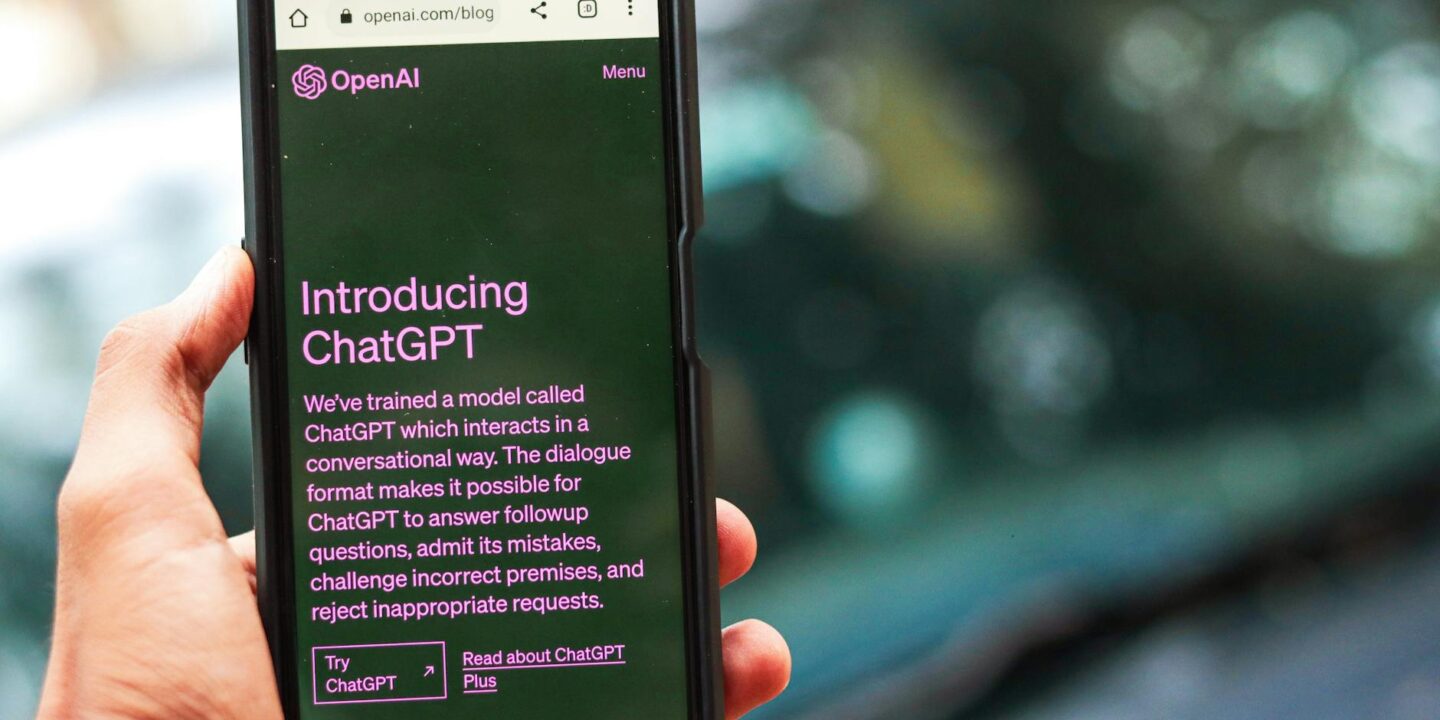
Humanizing ChatGPT Text
Understanding how to humanize ChatGPT text involves two key concepts: emotion management and relational adaptation. These elements contribute significantly to making interactions with AI feel more natural and engaging.
Understanding ChatGPT’s Emotion Management
ChatGPT utilizes sentiment analysis to gauge the emotional tones present in user inputs. This capability allows it to provide empathetic responses and adjust conversations dynamically. For instance, if you express frustration in your message, ChatGPT will aim to offer more supportive and calming guidance. By detecting emotions through the text, ChatGPT strives to create a more personalized interaction that resonates with your feelings (Source).
To illustrate how ChatGPT manages emotions, consider the following table showcasing potential emotional states and the corresponding ChatGPT responses:
| Emotional State | ChatGPT Response Example |
|---|---|
| Frustration | “I understand that this can be frustrating. Let’s take it step by step.” |
| Happiness | “That sounds wonderful! I’m thrilled to hear that!” |
| Confusion | “I can see why that might be confusing. Let’s clarify things together.” |
| Sadness | “I’m really sorry to hear that. If you’d like to talk about it, I’m here to listen.” |
Utilizing Relational Adaptation
In addition to managing emotions, ChatGPT employs relational adaptation to simulate emotional intelligence. This means that it responds thoughtfully to the inferred moods or emotions of users, creating a smoother and more engaging interactive experience (Source). For you, this translates into a more authentic conversation that feels less robotic.
By adapting to your emotional tone, ChatGPT can tailor its responses to better fit the context of your conversation. Here’s a quick overview of how relational adaptation can enhance your experience:
| Interaction Aspect | How Relational Adaptation Works |
|---|---|
| Tone of Voice | ChatGPT mirrors your tone, whether it’s casual, formal, or excited, to create rapport. |
| Contextual Awareness | The AI remembers previous parts of the conversation, adjusting its responses based on the ongoing dialogue. |
| Empathetic Responses | It acknowledges feelings and experiences, providing comfort or excitement aligned with your input. |
By understanding and leveraging these features, you can enhance your interactions with ChatGPT, making them more engaging and closer to human conversations. For additional insights, you can explore whether ChatGPT has a humanizer or find out what app humanizes ChatGPT.
AI Tools for Analyzing Text
In your journey to understand how to humanize ChatGPT text, utilizing AI tools can significantly enhance your results. Two prominent tools that stand out for analyzing and humanizing text are AiBusted and Word Spinner. These tools simplify the process of refining your content to make it feel more relatable and authentic.
AiBusted’s Text Analysis Capabilities
AiBusted is a powerful software tool that uses advanced algorithms and machine learning techniques to analyze text. It provides a probability score to help you determine if the content was generated by AI models like ChatGPT or GPT-4. You can easily analyze text by copying and pasting it or typing it directly into the tool, which then returns a score indicating the likelihood that the content originated from an AI source (AiBusted).
For writers and marketers, understanding the nature of the content is vital. AI-generated text can sometimes lack coherence, exhibit repetitive patterns, or contain common errors seen in language models. Therefore, examining the patterns and characteristics of the content is essential for identifying AI-generated material effectively. Here’s a brief overview of the capabilities:
| Feature | Description |
|---|---|
| Input Method | Copy and paste or type text directly |
| Probability Score | Indicates the likelihood of AI-generated content |
| Analysis Depth | Identifies patterns typical of AI-generated text |
| AI Detection Remover | Humanizes and rewrites text to bypass detection tools |
You can gain additional insights into the benefits of these tools by checking out does chatgpt have a humanizer?.
Word Spinner’s Humanizer Feature
Word Spinner takes a unique approach to humanizing text with its ‘AI Detection Remover’ feature. This function rewrites the text to make it undetectable by AI detection tools, ensuring that your content remains human-like and free from the markers typical of AI-generated text (Word Spinner).
For those looking to refine text generated by AI, Word Spinner allows you to input your content and reap the benefits of humanizing features that can enhance clarity and engagement. Whether you are a student, a writer, or a marketer, this tool can help you achieve a more natural tone in your writing.
| Feature | Description |
|---|---|
| AI Detection Remover | Rewrites text to evade detection by AI content analyzers |
| User-Friendly Interface | Simple to use with intuitive design |
| Customization Options | Offers various styles for rewriting text |
By leveraging tools like AiBusted and Word Spinner, you can transform AI-generated text into more authentic and engaging content. Explore additional options on what app humanizes chatgpt? and consider if is there a free ai humanizer? suits your needs. Understanding what the AI tool that humanizes text is will surely make your content creation process smoother and more effective.
Enhancing ChatGPT Interactions
To make your interactions with ChatGPT feel more human and engaging, consider personalizing the responses it generates for you and defining your communication preferences. Let’s dive into how you can achieve this.
Personalizing Responses with Custom Instructions
Customizing ChatGPT using the Custom Instructions feature allows you to tailor its output according to your specific needs. By adding elements like your personality traits, preferences, and industry expertise, ChatGPT can produce responses that are more aligned with your expectations. This approach leads to an instant improvement in output quality (Think Like a Publisher).
Here are some examples of what you can include in Custom Instructions:
| Custom Instruction Type | Description |
|---|---|
| Personality Traits | Specify if you want responses to be formal, casual, friendly, or professional. |
| Preferences | Mention topics of interest or areas of expertise to guide the conversation. |
| Tone of Voice | Indicate a tone that resonates with you, such as humorous, serious, or informative. |
By incorporating personal details into ChatGPT, like your favorite authors or your field of work, you further enhance the relevance of the responses. This prevents generic explanations and enables the AI to dive directly into topics, providing clear, friendly, and personalized content (Think Like a Publisher).
Defining Communication Preferences
Defining communication preferences is essential for achieving a more engaging interaction with ChatGPT. This can encompass many aspects, such as:
- Response Length: Indicate if you prefer brief summaries or detailed explanations.
- Visual Aids: If you’re a visual learner, mention your preference for tables, lists, or infographics to support the information provided.
- Question Type: Specify if you want open-ended questions to encourage discussion or closed questions for concise answers.
By clearly stating your communication preferences, you can ensure that ChatGPT understands how to address you in a manner that feels comfortable and relevant to your expectations.
If you’re looking for additional resources on how to further refine your interactions, consider exploring related topics like does chatgpt have a humanizer? and is there a free ai humanizer?. These resources can offer deeper insights into humanizing your ChatGPT experience, making your conversations more enjoyable and effective.
Factors Impacting Human-Like AI Interactions
In your quest for understanding how to humanize ChatGPT text?, it’s essential to consider various factors that influence the perception of human-like interactions with AI. This includes anthropomorphic behaviors and the incorporation of emotional intelligence.
Anthropomorphic Behaviors with AI
Anthropomorphism refers to attributing human feelings and characteristics to non-human entities, including AI. Users often engage in anthropomorphic behaviors with AI to enhance performance and create a more enjoyable experience. For example, when interacting with ChatGPT, you may find yourself using polite language or even greeting the AI, which reflects the courtesy aspect of anthropomorphism.
There are four main degrees of anthropomorphism:
| Degree of Anthropomorphism | Description |
|---|---|
| Courtesy | Users employ polite language or greetings. |
| Reinforcement | Users praise the AI for satisfactory responses. |
| Roleplay | Users assign the AI certain professional roles to assume. |
| Companionship | The strongest degree where users perceive the AI as an emotional entity capable of sustaining a relationship. |
Such user behaviors not only facilitate a better interaction experience but also impact how effectively the AI performs. Engaging in these behaviors promotes a more relatable and enjoyable exchange with generative AIs like ChatGPT. For further insights, check out does chatgpt have a humanizer?.
Incorporating Emotional Intelligence
Incorporating emotional intelligence into AI interactions is vital for enhancing the human-like quality of responses. Emotional intelligence involves the ability to recognize and respond to emotional cues effectively. AI systems that exhibit a degree of emotional understanding can significantly improve the user experience.
A study titled “Humanizing chatbots: the effects of visual, identity, and conversational cues on humanness perceptions” suggests that visual and conversational elements can greatly impact how users perceive the humanity of chatbots (ScienceDirect). Chatbots that respond with empathy, warmth, and understanding tend to create stronger connections with users.
Research emphasizes that enhancing trust and relationship norms in user-AI interactions can result in an improved perception of the AI’s human-like qualities. To learn more about AI tools that help in this area, visit what is the ai tool that humanizes text?.
By understanding these factors, you can optimize your interactions with AI, making them more engaging and personable.




